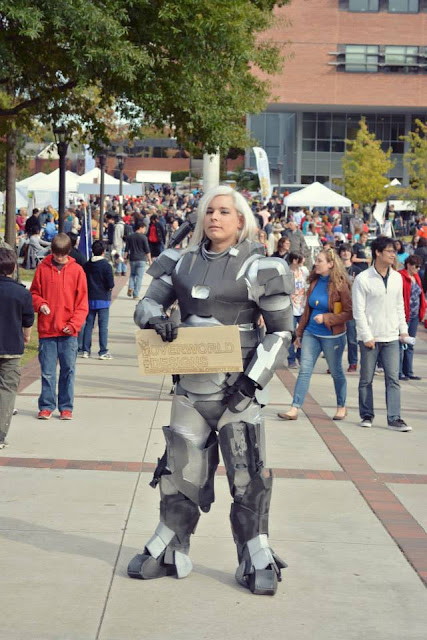Hello internet! Long time no chat.
I've been fairly quiet on here for some time now, and I'm very sorry about that. Things have been very busy for me the past several months and I feel like I am only just now able to start doing prop making seriously again.
Dragon Con was amazing and I loved building the new Ultron helmet. I'm very happy with how the sculpt and electronics came out with that, and it's given me a lot of ideas for some projects for the future.
This past November, I decided to join the board of directors at Freeside Atlanta, the hackerspace that I do my prop work out of. I've been a member since about mid 2013 and I have very much enjoyed the space and the community. There are a lot of awesome people there and I've loved meeting them and sharing knowledge an experience! I wanted to get more involved and do what I can to help the organization grow, and I've been involved in other communities in the past and knew I had experience and talent to bring to the table.
What I didn't expect was exactly how much of my time doing so would take up. Pretty much from the start I've had a lot of my already limited free time taken up with various tasks and projects in the shop itself. Instead of going to the space to work on projects, the space became my project. Not that I'm complaining - I've been enjoying the experience and I think I've helped accomplish some awesome things! - but learning to balance it has been tricky.
At Freeside I've been shepherding the 3D printers there and making sure they stay in working order. It's been a bit of a tall order, but the process has been a good learning experience! I've also started teaching classes on 3D printing and laser cutting, two of my favorite methods for building things. While this does take up a bit more of my free time, the upside is that I've essentially been able to build my 3D printer for free.
Oh yeah, I've also started to build my own personal 3D printer. It's a mish-mash of ideas from printers I like - the Prisa i3, the MendelMax 2, the LulzBot TAZ - all coming together to build a large area printer for prop making purposes. As of this post I have the chassis designed and assembled, and all but the last few bits purchased. I'm hoping to have it in operation by the end of March.
Until then, my prop work continues! I have a few irons in the fire right now, all of which are very exciting.
I am slowly plugging away at my Vi from League of Legends build. I'm using some new 3D modeling and printing techniques on her, we'll see how it goes. So far I'm very happy!
I've taken a very special commission that I don't want to spoil just yet. Let's just say it's definitely going to grab your attention!
Then lastly, I am working with the Atlanta Cosplay Meetup to build Colonial Marines and Xenos! We are meeting several times a month to build costumes and so far our builds have been going incredibly well.
I'm going to try and stay on top of this blog a bit better now that I am more regularly building things. Next post will likely be a build write-up!
I've been fairly quiet on here for some time now, and I'm very sorry about that. Things have been very busy for me the past several months and I feel like I am only just now able to start doing prop making seriously again.
Dragon Con was amazing and I loved building the new Ultron helmet. I'm very happy with how the sculpt and electronics came out with that, and it's given me a lot of ideas for some projects for the future.
This past November, I decided to join the board of directors at Freeside Atlanta, the hackerspace that I do my prop work out of. I've been a member since about mid 2013 and I have very much enjoyed the space and the community. There are a lot of awesome people there and I've loved meeting them and sharing knowledge an experience! I wanted to get more involved and do what I can to help the organization grow, and I've been involved in other communities in the past and knew I had experience and talent to bring to the table.
What I didn't expect was exactly how much of my time doing so would take up. Pretty much from the start I've had a lot of my already limited free time taken up with various tasks and projects in the shop itself. Instead of going to the space to work on projects, the space became my project. Not that I'm complaining - I've been enjoying the experience and I think I've helped accomplish some awesome things! - but learning to balance it has been tricky.
At Freeside I've been shepherding the 3D printers there and making sure they stay in working order. It's been a bit of a tall order, but the process has been a good learning experience! I've also started teaching classes on 3D printing and laser cutting, two of my favorite methods for building things. While this does take up a bit more of my free time, the upside is that I've essentially been able to build my 3D printer for free.
Oh yeah, I've also started to build my own personal 3D printer. It's a mish-mash of ideas from printers I like - the Prisa i3, the MendelMax 2, the LulzBot TAZ - all coming together to build a large area printer for prop making purposes. As of this post I have the chassis designed and assembled, and all but the last few bits purchased. I'm hoping to have it in operation by the end of March.
Until then, my prop work continues! I have a few irons in the fire right now, all of which are very exciting.
I am slowly plugging away at my Vi from League of Legends build. I'm using some new 3D modeling and printing techniques on her, we'll see how it goes. So far I'm very happy!
I've taken a very special commission that I don't want to spoil just yet. Let's just say it's definitely going to grab your attention!
Then lastly, I am working with the Atlanta Cosplay Meetup to build Colonial Marines and Xenos! We are meeting several times a month to build costumes and so far our builds have been going incredibly well.
I'm going to try and stay on top of this blog a bit better now that I am more regularly building things. Next post will likely be a build write-up!